After you have purchased the service, you need to configure your DNS-P by following these steps:
- Access Control Panel
- Login to the Akky Control Panel with your username and password.
- Go to the ‘MY DOMAINS’ menu.
- Locate the domain name and in the ‘Services’ column click on the DNS-C option which should be in aqua.
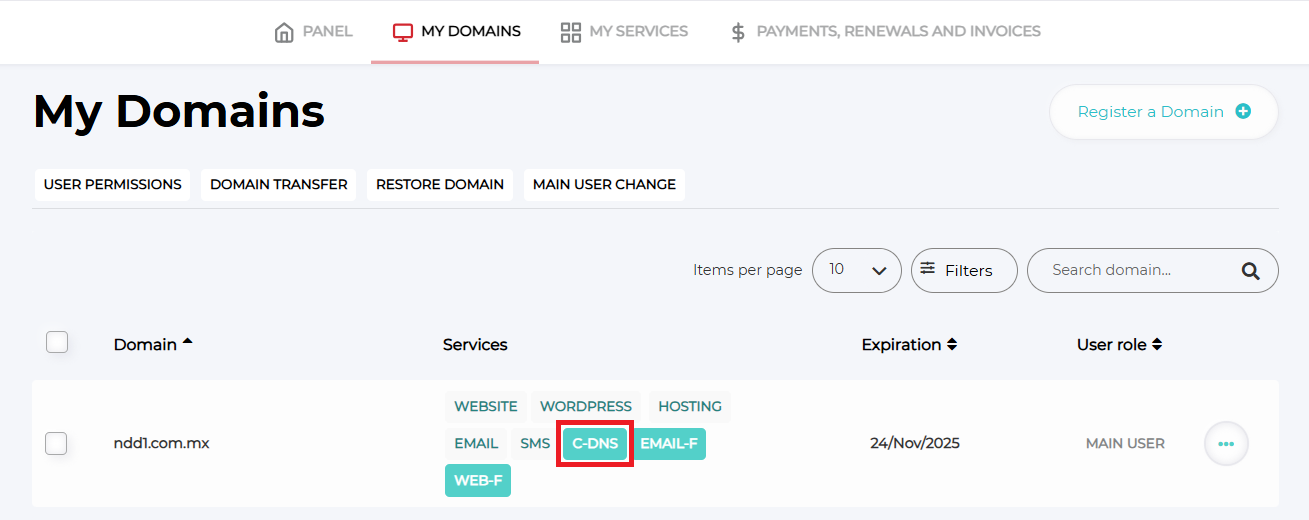
- Service Activation
Validate that the ACTIVATE SERVICE switch on the top right hand side is on (it should be in aqua).
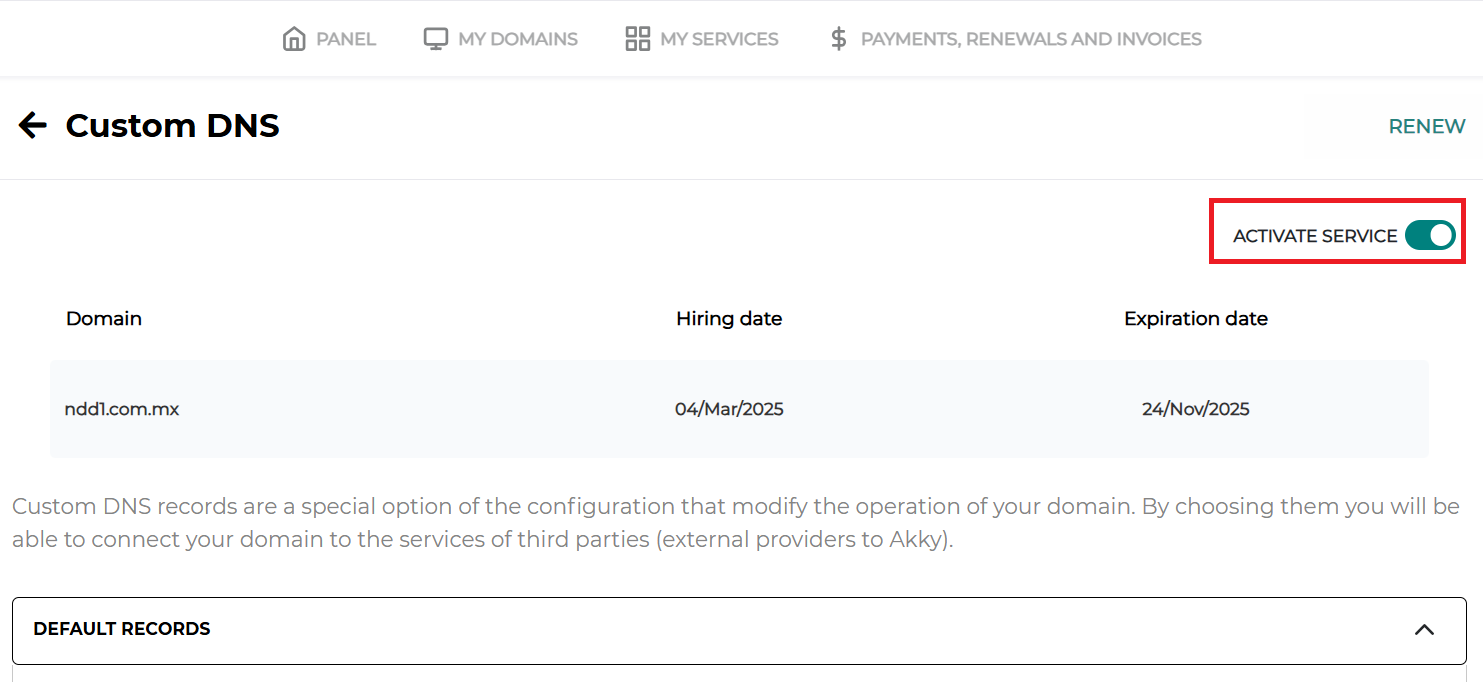
- Add records
-
- At the bottom, click on ‘Add record’ and enter the requested information to add the records you need. Then click ADD RECORD.

-
- A screen will be enabled that will allow you to add the record you want, enter the information and then click ADD.
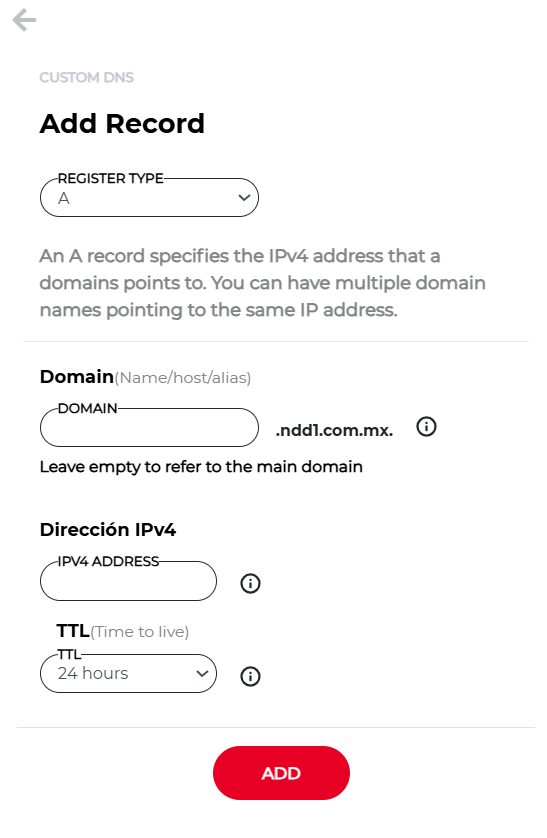
- When you have finished adding the records you need, you will be returned to the previous screen and you will be able to view all the records you have added, at the bottom click on ‘SAVE’.

- The system will ask you to confirm the activation of the added registration, please note that when you make this move will be assigned our DNS so you only need to wait for the propagation of maximum 72 hours.
- If you agree, click on ACCEPT. The system will mark you that the configuration has been saved.
Enable Administration Operations. If your domain or any of the domains in your selection has the Security Level enabled, you will receive, in the email you have as main contact, a key that you can copy and paste to confirm the changes.
ANNEXES
*Type of values that are required for each record.
|
TYPE
|
REQUIRED VALUES
|
|
A
|
Name/Host/Alias
|
IPV4
|
TTL
|
X
|
X
|
X
|
X
|
|
AAAA
|
|
IPV6
|
TTL
|
X
|
X
|
X
|
X
|
|
MX
|
Name/Host/Alias
|
Servidor de correo
|
Priority
|
TTL
|
X
|
X
|
X
|
|
CNAME
|
Alias
|
Name/Host/Alias
|
TTL
|
X
|
X
|
X
|
X
|
|
SRV
|
Service
|
Protocolo
|
Priority
|
Weight
|
Port
| Destination Server |
TTL
|
|
TXT
|
Nombre/Host/Alias
|
Valor
|
TTL
|
X
|
X
|
X
|
X
|
Recommendations:
- Plan for Changes: Before making any modifications to DNS records, it is advisable to carefully plan for changes and have a contingency plan in case problems arise.
- Avoid Frequent Changes: Making frequent changes to DNS records can cause instability on your website. Try to make changes in batches and at off-peak times.
- Check DNS Records: Use tools such as nslookup (https://www.nslookup.io/) or DNS Checker (https://dnschecker.org/) to verify that DNS records are configured correctly.



